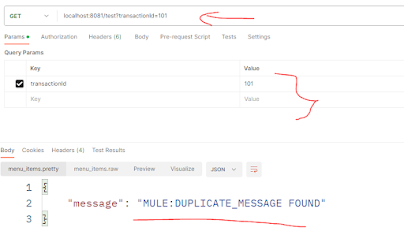What is a Runtime Manager?
Runtime manager is used to deploy/undeploy and manage Mule application on Mule runtime engine(application server), where Mule runtime is running on Cloudhub or on-premise or on RTF. You can change the runtime version at any time and can increase/decrease the worker size
What is vCore?
It's unit of compute capacity for processing on Cloudhub. In 1 vCore, we can deploy upto 10 applications (max), here 0.1 vCore will be consumed by each mule application.
16 vCores is the maximum on CloudHub(CH)
What is a worker?
Features of workers:
- Capacity: Each worker has a specific amount of capacity to process data.
- Isolation: Each worker run in a separate container from every other application
- Manageability: Each worker is deployed and Managed independently
- Locality: Each worker runs in specific worker cloud such as US,EU or Asia-Pacific
- Integration Applications: Applications that you create and deploy to CloudHub to perform integration logic for your business
- Runtime Manager: User interface that enables you to deploy and monitor integrations, and configure your account
- Platform Services: Shared CloudHub platform services and APIs, which includes CloudHub Insight, alerting, logging, account management, virtual private cloud/secure data gateway, and load balancing
- Global Worker Clouds: An elastic cloud of workers, Mule instances that run integration applications