CloudHub 2.0 Overview
CloudHub 2.0 is a fully managed, containerized integration platform as a service (iPaaS) where you can deploy APIs and integrations as lightweight containers in the cloud.
Why Deploy on CloudHub 2.0?
CloudHub 2.0:
- Provides for deployments across 12 regions globally.
- Dynamically scales infrastructure and built-in services up or down to support elastic transaction volumes.
- Builds in security policies, protecting your services and sensitive data with encrypted secrets, firewall controls, and restricted shell access.
- Encrypts certificates, passwords, and other sensitive configuration data at rest and in transit within Anypoint Platform.
- Provides a standardized isolation boundary by running each Mule instance and service as a separate container.
CloudHub 2.0 architecture comprises two major components: Anypoint Platform services and shared global regions. These two components, along with Anypoint Runtime Manager through which you access them, work together to run your integration applications.
1 Integration Applications : Applications that you create and deploy to CloudHub 2.0 to perform integration logic for your business
2 Runtime Manager : User interface that enables you to deploy and monitor integrations, and configure your account
3 Platform Services: Shared CloudHub 2.0 platform services and APIs, which include Anypoint Monitoring, alerting, logging, account management, private spaces/secure data gateway, and load balancing
4 CloudHub 2.0 : An elastic cloud of replicas, Mule instances that run integration applications
CloudHub 2.0 Replicas
Replicas are dedicated instances of Mule runtime engine that run your integration applications on CloudHub 2.0.
Capacity: Each replica has a specific amount of capacity to process data. Select the size of your replicas when configuring an application.
Isolation: Each replica runs in a separate container from every other application.
Manageability: Each replica is deployed and monitored independently.
Locality: Each replica runs in a specific global region, such as the US, EU, or Asia-Pacific.
The memory capacity and processing power of a replica depends on how you configure it at the application level.
Replica sizes have different compute, memory, and storage capacities.
You can scale replicas vertically by selecting one of the available vCore sizes:
CloudHub 2.0 Feature Comparison
This table compares the features and support for CloudHub 2.0, CloudHub 1.0, and Anypoint Runtime Fabric on Self-Managed Kubernetes.
Fully managed - MuleSoft provides and manages the feature.
Self-managed - MuleSoft provides the feature, but the customer manages the feature.
Supported - MuleSoft does not provide the feature, but it is available on supported partner platforms. The feature is managed by the vendor, platform, or customer.
Not supported - MuleSoft does not provide the feature, and the customer cannot configure it.
Technical Enhancements from CloudHub 1.0 to CloudHub 2.0
- With the added fractional vCore offerings in CloudHub 2.0, you may no longer need to bundle multiple listeners in the same application to reduce your resource usage.
- In CloudHub 2.0, private spaces function as improved VPCs from CloudHub 1.0. You can automatically assign a private network for the applications in a private space. You can also configure a private ingress load balancer that auto-scales to accommodate traffic.
- By default, VPNs allow high availability.
- Applications now have public and private endpoints by default. You can also configure multiple public endpoints. You can access the endpoint addresses in Runtime Manager.
- You can make in-place edits and updates to the TLS context and truststore of the ingress layer.
- In CloudHub 1.0, application names had to be unique per control plane. In CloudHub 2.0, application names must be unique per private space.
- Custom log4j.xml is supported by default to enable streaming logs to external log collectors. You no longer need to contact Support to enable or disable this feature.
- You can disable log streaming using Runtime Manager. You no longer need to contact Support to enable or disable this feature.
- Self-service logs for the dedicated load balancer and ingress are available via a private space. Titanium users can also download logs through Anypoint Monitoring.
- Using ports 80 and 443, applications inside a private space can communicate using internal load balancer via the private endpoint. Note that this depends on application protocol.
Image source: mulesoft.com
Thanks for reading..Happy Learning :-)
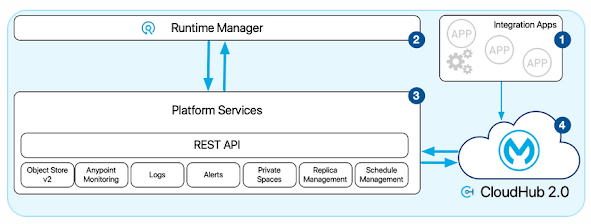









No comments:
Post a Comment